nodejsに TypeScript を追加する必要があります。 TypeScript は基本的にコンパイルしてjsにして使用するのですが、ts-nodeをインストールすると普通のnodeのjsファイル様に実行が出来るのでデバッグが簡単です。 ここではts-nodeとコンパイルしてjsにするところまでメモしました。
インストール
typescriptとts-nodeをインストール。 フォルダは、プロジェクトのフォルダです。 以下ではyour_project_folderとしています。 グローバルでなくローカルにインストールします。 npm install は-gを付けなければ、自動的にローカルにインストールします。 your_project_folderには、フォルダー名が表示されているはずです。 私はWindowsなのでPowerShellを使っていますが、Linuxの場合はBash Shell PSが$になるだけで同じです。
Power Shell
PS your_project_folder> npm init PS your_project_folder> npm install typescript ts-node
tsconfig.json作成
TypeScriptのコンパイラオプションファイルです。 ここでは使いませんが、一応作っておくだけです。
Power Shell
PS your_project_folder> ./node_modules/.bin/tsc --init ---------------以下は上記コマンドのメッセージ-------- Created a new tsconfig.json with: TS target: es2016 module: commonjs strict: true esModuleInterop: true skipLibCheck: true forceConsistentCasingInFileNames: true
tsファイル作成
./test.ts
function hey(a: string): void {
console.log("Hey, " + a + "!");
}
let b: string = "Ichiri";
hey(b);
ts-nodeで実行
Power Shell
PS your_project_folder> ./node_modules/.bin/ts-node ./test.ts -------------- hello
./node_modules/.bin/で実行していますが、package.jsonにパスを設定すると簡単に実行できるようになります。
./package.json
"scripts": {
"test": "./node_modules/.bin/ts-node test.ts"
},
npm testだけで実行できました。
Power Shell
PS your_project_folder> npm test -------------- hello
コンパイル
ts-node同様、./node_modules/.bin/で実行しないといけず、面倒くさいので、簡単に実行できるように、package.jsonにパスを設定して実行します。
./package.json
"scripts": {
"test": "./node_modules/.bin/ts-node test.ts",
"tsc": "./node_modules/.bin/tsc test.ts"
},
npm run tscだけでコンパイルできました。
Power Shell
PS your_project_folder> npm run tsc -------------- test.jsが出来ました。
./test.js
function hey(a) {
console.log("Hey, " + a + "!");
}
var b = "Ichiri";
hey(b);
もっと簡単な実行は、npxを使うとrunを省略できます。
Power Shell
PS your_project_folder> npx tsc -------------- test.jsが出来ました。
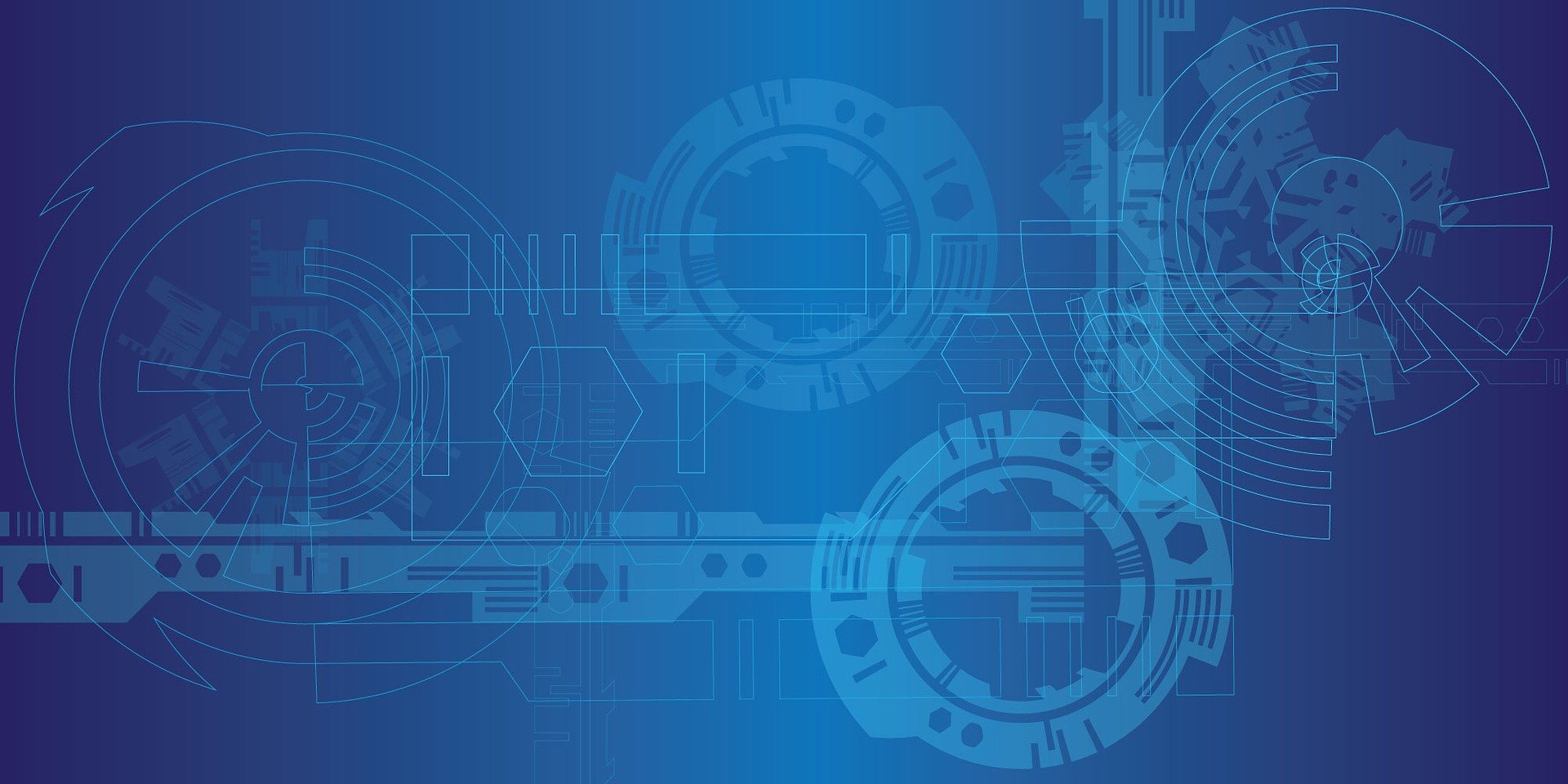

コメント