qemu-user-binfmtなどタイムゾーンの入力を要求するライブラリをRUN apt installでインストールする場合、そのGeographic Areaの入力でビルドが止まりDockerイメージをビルドできません。 その回避方法です。 (apt install なのでdebianベースのイメージビルドの場合です。)
現象
以下のようなライブラリをインストールしようとすると、
RUN apt install -y qemu-user-binfmt
このようにGeographic area入力要求でビルドが止まってしまいます。 半角数字を入力しても先に進みません。
$ docker build --no-cache -t MyImage Dockerfile .
[+] Building 808.0s (5/10) docker:default
=> [internal] load .dockerignore 0.0s
:
:
=> transferring context: 401B 0.0s
=> [2/6] RUN dpkg --add-architecture i386 && apt -y update && apt install -y make --fix-missing && apt insta 807.9s
=> => # questions will narrow this down by presenting a list of cities, representing
=> => # the time zones in which they are located.
=> => # 1. Africa 4. Australia 7. Atlantic 10. Pacific 13. Etc
=> => # 2. America 5. Arctic 8. Europe 11. SystemV
=> => # 3. Antarctica 6. Asia 9. Indian 12. US
=> => # Geographic area:
_
解決策
- 『ENV DEBIAN_FRONTEND=noninteractive』を設定する。(例の2行目)
- 入力要求しない設定を環境変数に設定する。
- このnoninteractiveが設定されるとデフォルト値が採用されます。
- 『echo Asia/Tokyo > /etc/timezone』を設定(例の4行目)
- /etc/timezoneファイルには元々Etc/UTCが入っていました。
- Asia/Tokyoを書込んでおかないと、UTC(Universal Time Coordinated:協定世界時間、日本時間より9時間遅い世界基準時刻)が採用されてしまうと思います。
例: Dockerfile
FROM ubuntu:20.04
ENV DEBIAN_FRONTEND=noninteractive
RUN dpkg --add-architecture i386 && \
echo Asia/Tokyo > /etc/timezone && \
echo export PS1="'\[\e[01;32m\]\u@\h \[\e[0m\]:\[\e[01;36m\]\w\[\e[0m\] \$ '" >> ~/.bashrc && \
apt -y update && apt install -y make --fix-missing && \
:
:
apt install -y -q qemu-user-binfmt
イメージをビルドして、コンテナを実行して、コンテナ内のコマンドプロンプトに入って確認して見ます。
$ docker build --no-cache -t MyImage Dockerfile . //イメージをビルド $ docker run --name MyContainer -itd --rm MyImage //イメージを使ってコンテナ起動 $ docker exec -it MyContainer /bin/bash //<---これでコンテナに入ります
ちゃんとインストールされていますね。
root@d1335f64eb0a :/ # apt list |grep qemu-user-binfmt WARNING: apt does not have a stable CLI interface. Use with caution in scripts. qemu-user-binfmt/focal-security,now 1:4.2-3ubuntu6.27 amd64 [installed]
おしまい
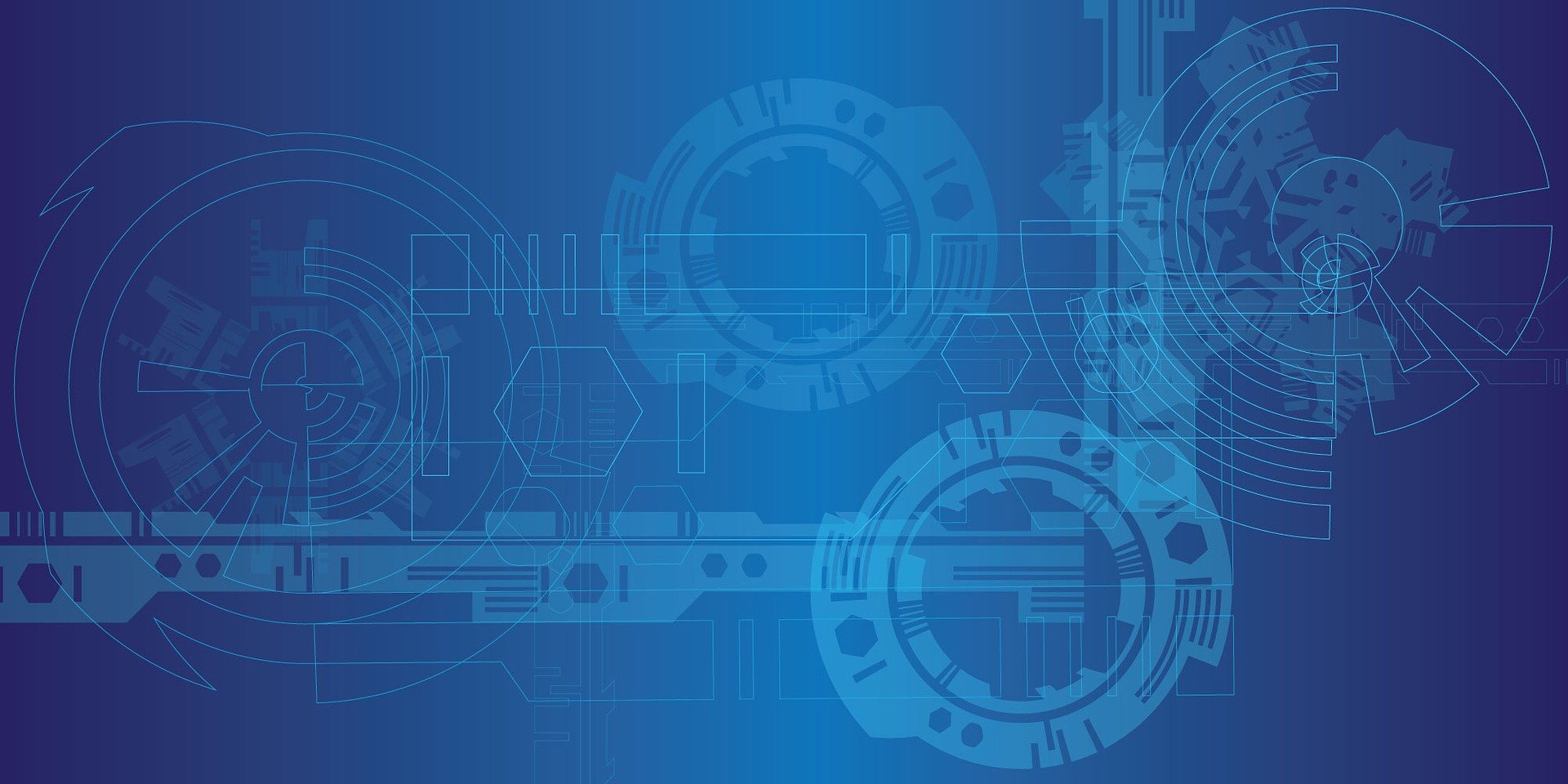

コメント